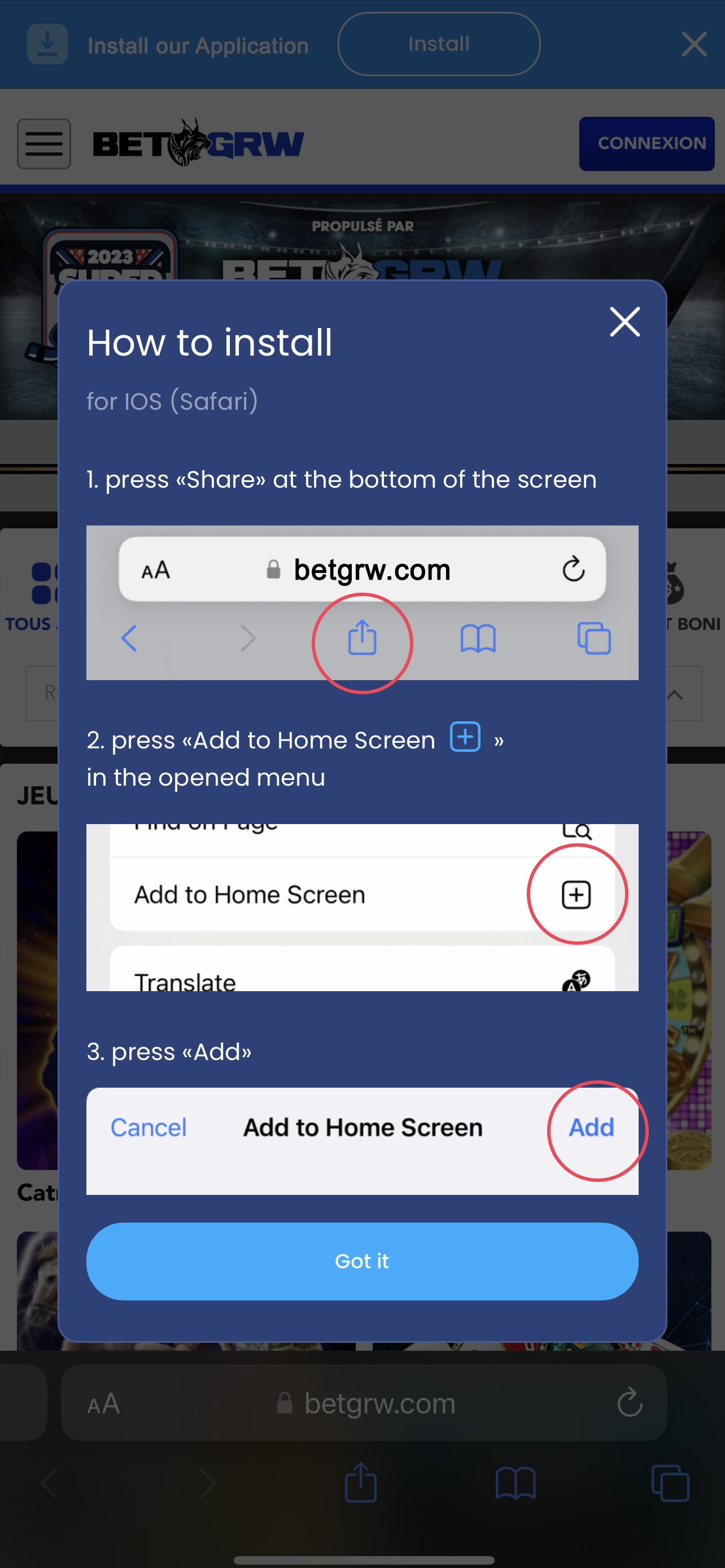Deposit Limits
Many of our customers utilize Deposit Limits to manage their spending. You can set limits for a 24-hour, 7-day, or 30-day period, and these limits cannot be overridden.
You have the option to decrease your Deposit Limits at any time, and the change will take effect immediately.
Before increasing your Deposit Limits, please carefully consider whether you can afford to do so. Never increase your limit simply because you have lost money and believe you can win it back by gambling more. If you wish to increase a limit, you'll need to wait for 24 hours before we can process your request. After this time, you will need to return to our site to confirm that you still want to increase it.
Set Deposit LimitsTime-Out
If you wish to take a short break from wagering and gaming with us, you can do so by initiating a Time-Out for a period of 24 hours, 48 hours, 7 days, 30 days
During your Time-Out, your account will be temporarily suspended from wagering and gaming. However, you will still be able to log in to withdraw any remaining balance. Please note that it will not be possible to reactivate your account until the chosen Time-Out period has ended.
Set up Time-OutSelf-Exclusion
If you believe you are at risk of developing a gambling problem or currently have one, please consider using Self-Exclusion, which prevents you from gambling with BetGRW for a specified period of 3, 6 or 12 months. For longer periods of time, please contact us. If you wish to stop playing for other reasons, please consider using a Time-Out.
What happens when you self-exclude?
During a period of Self-Exclusion, you will not be able to use your account for wagering and gaming. However, you will still be able to log in and withdraw any remaining balance. Your account cannot be re-opened for any reason, and BetGRW will take all necessary steps to detect and close any new accounts you may open. You also have the option to select which areas of the site you would like to limit your access to, such as Sports Betting or all Gaming products.
Next steps
While we will remove you from our marketing databases, we recommend that you also remove BetGRW from your notifications and delete/uninstall all BetGRW apps and downloads, as well as block/unfollow BetGRW social media accounts.
You may also wish to consider installing software that blocks access to gambling websites; click here for more information.
We strongly recommend seeking support from a problem gambling support service to help you deal with your problem.
You can self-exclude your account in the Gambling Controls section of the Account Menu by choosing Self-Exclusion.
You can contact our customer care team for assistance and further information.
Set up Self ExclusionTracking your activity
My Activity feature helps you monitor your account with an easy-to-use visual dashboard, providing statistics, recent bet times, and a graphical representation of your account history. You can track your activity over a 7-day or 30-day period.
Access My ActivityOnline Account History
You can easily keep track of your activity by accessing a detailed history of your transactions, deposits, and withdrawals in the Account Menu. Your current balance is always visible in the top right corner of the page when you're logged in to BetGRW.
Access Account History